Curriculum Learning Object Repository (C-LOR)
SAFARI Montage C-LOR Overview
Amazing New Power Tools for Curriculum Developers!
Empower teachers with district preferred learning resources for every lesson using the SAFARI Montage Curriculum Learning Object Repository (C-LOR). Formerly known as LOR Lesson Presenter, Curriculum LOR enables districts to manage and create playlist lessons with course scope and sequence tools plus course and class rostering via 1EdTech OneRoster.
Organize Learning Objects by Course or Lesson:
- Easy dashboard access to courses
- Simple drop-down course navigation
- Organize playlists into district-created department folders
- Ability to provide district-approved full course scope & sequence and lesson resources to ensure all schools & students have equitable access to relevant instructional lessons
- Ability for teachers to easily copy & customize lesson playlists
- Support for groups of co-editors, providing each with equal access and editing rights on the same playlist. Playlists display the editor, date and time of last edits
- Support for lesson collaboration among lesson co-editors and developers
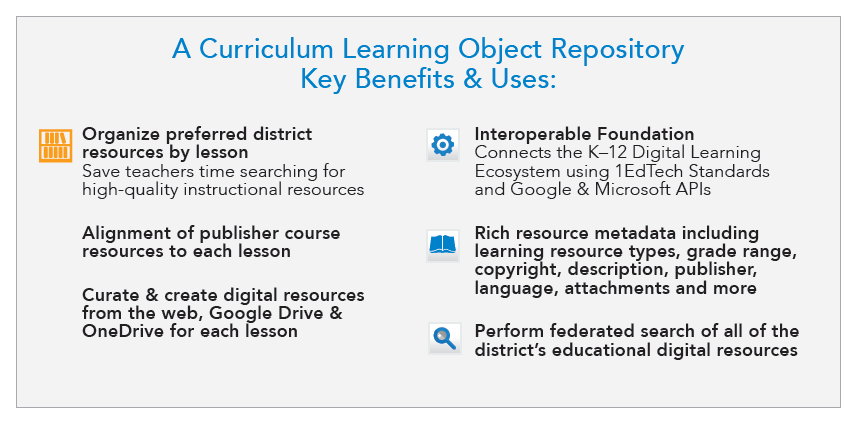
Amazing New Curriculum LOR Power Tools for Curriculum Developers!
NEW 9.0Thin Common Cartridge Editor Improvements
Thin Common Cartridge resources can now be aligned with existing courses contained within the Curriculum LOR during staging and import. In addition, cartridges imported via the Legacy Common Cartridge uploader will be migrated to the new Thin Common Cartridge editor for continued management.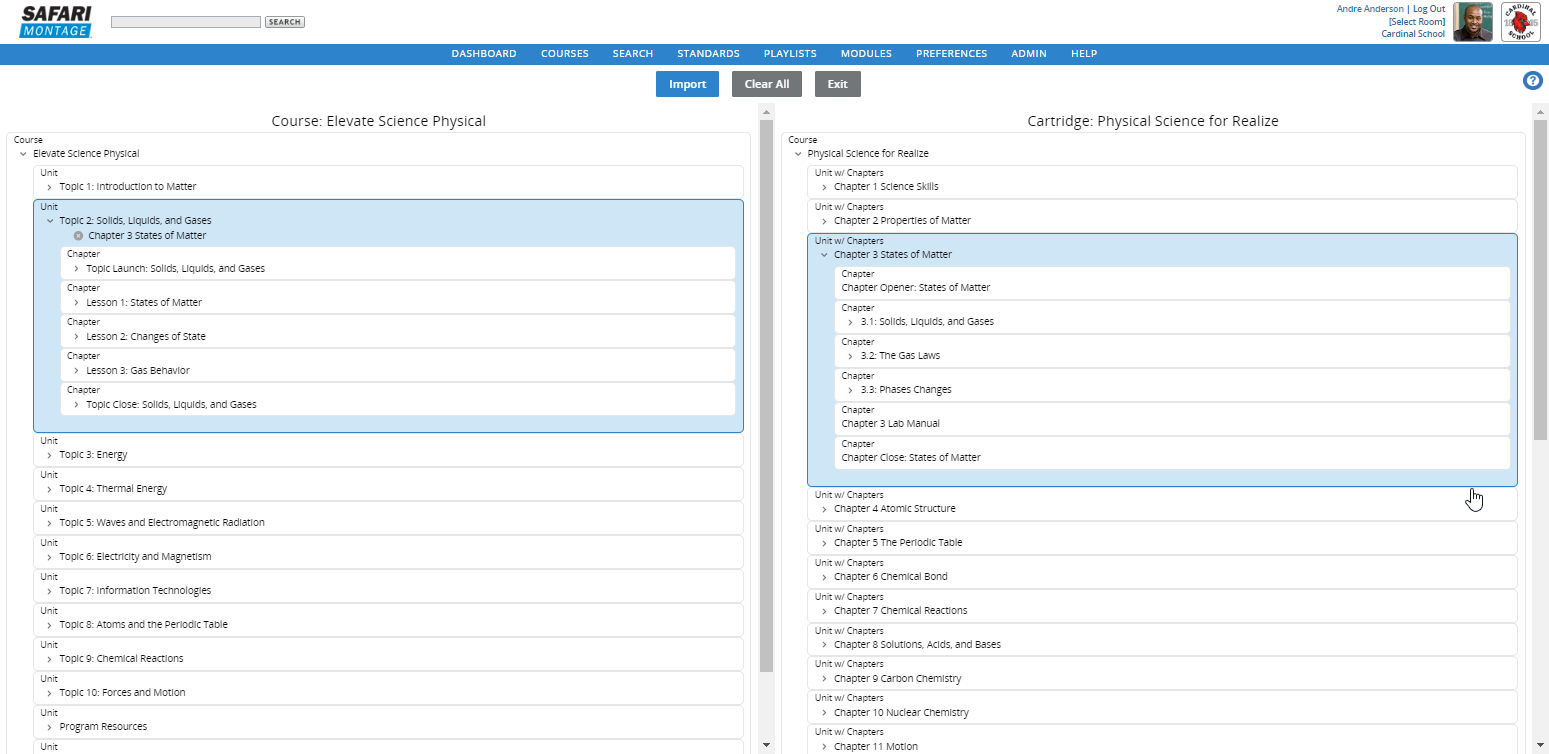
NEW 9.0
Learning Resource Organization Tools
The Curriculum LOR now enables districts to better define and customize the learning resources assigned to specific courses, units, chapters, or lessons. In addition to standards-aligned resources and associated publisher resources imported via Thin Common Cartridge Editor, administrators and curriculum developers can now designate preferred resources. These resources will be tagged with a gold star and appear at the top of the list of resources.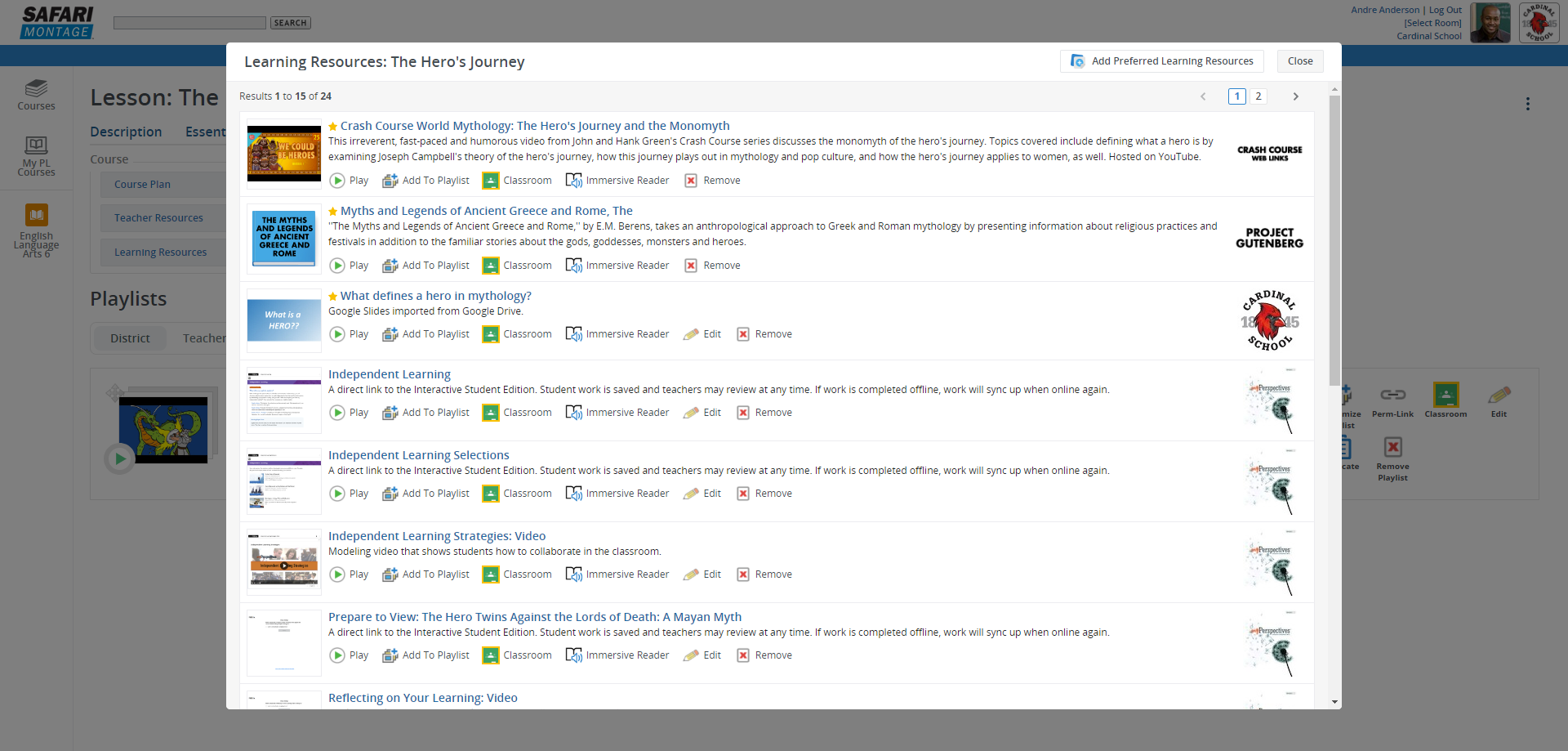
NEW 9.0
Professional Learning Module
The new Professional Learning module provides PL Departments with a location to deliver all of their courses and auto-enrolls teachers as learners in each course.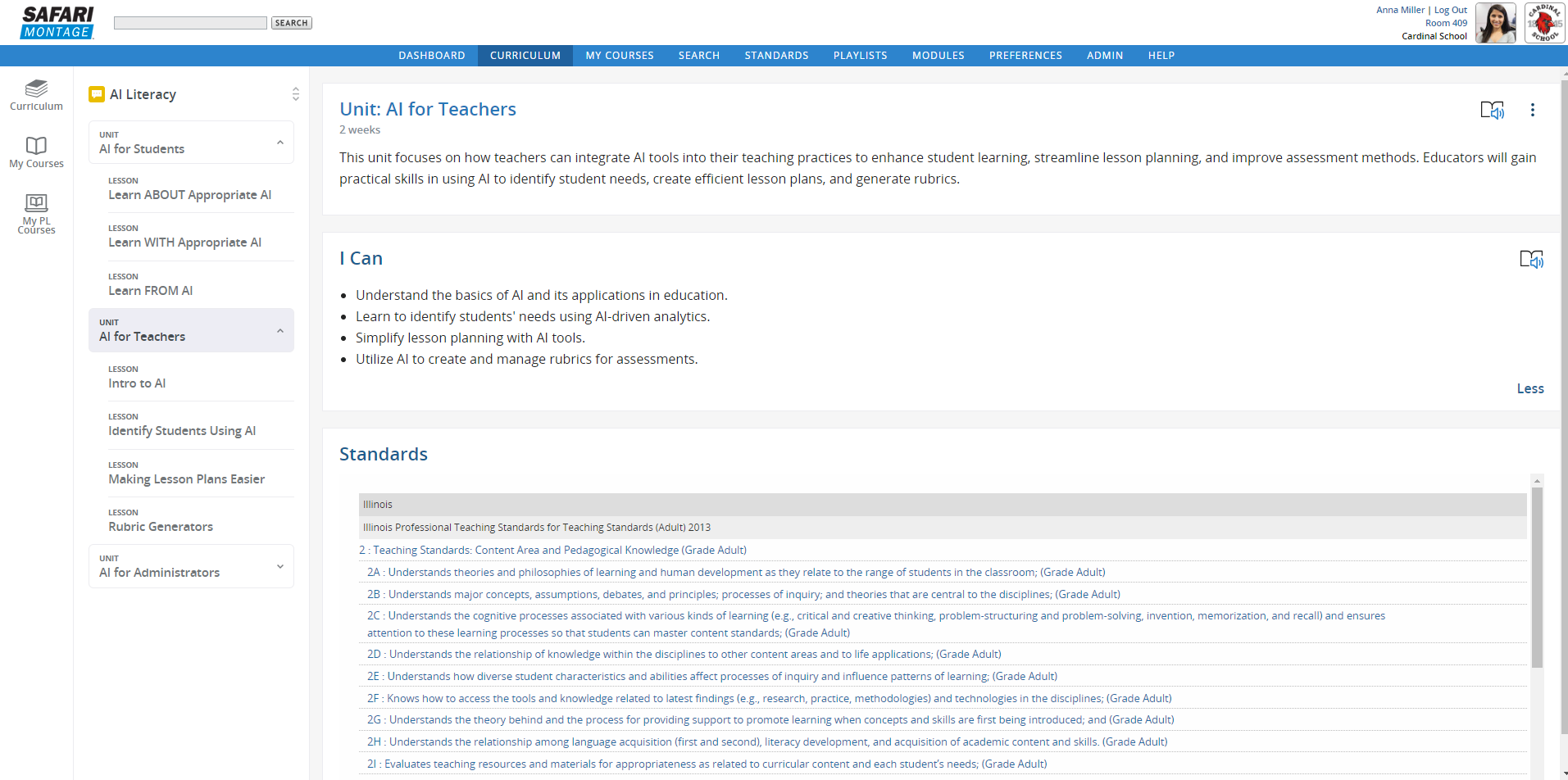
NEW 9.0
Lesson Planner Feature
Lesson Planner is now available, allowing teachers to create lesson plans featuring their notes and playlist selections for Curriculum LOR lessons and to submit those plans to their principals for review.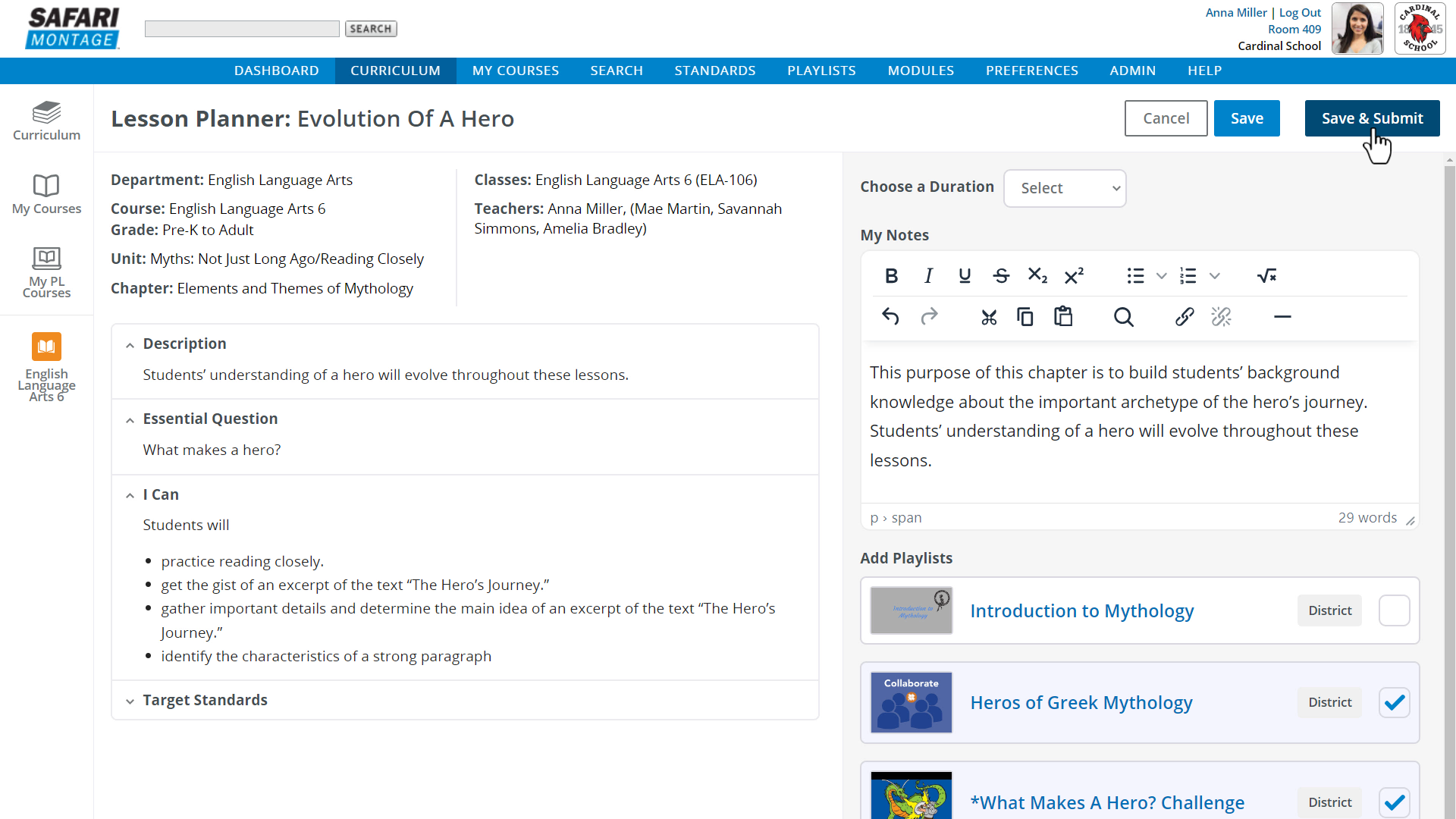
NEW 9.0
Academic Vocabulary & Prior Knowledge Course Metadata
The Curriculum LOR can now be configured to include the Academic Vocabulary and Prior Knowledge metadata fields at the Unit, Chapter, and Lesson levels.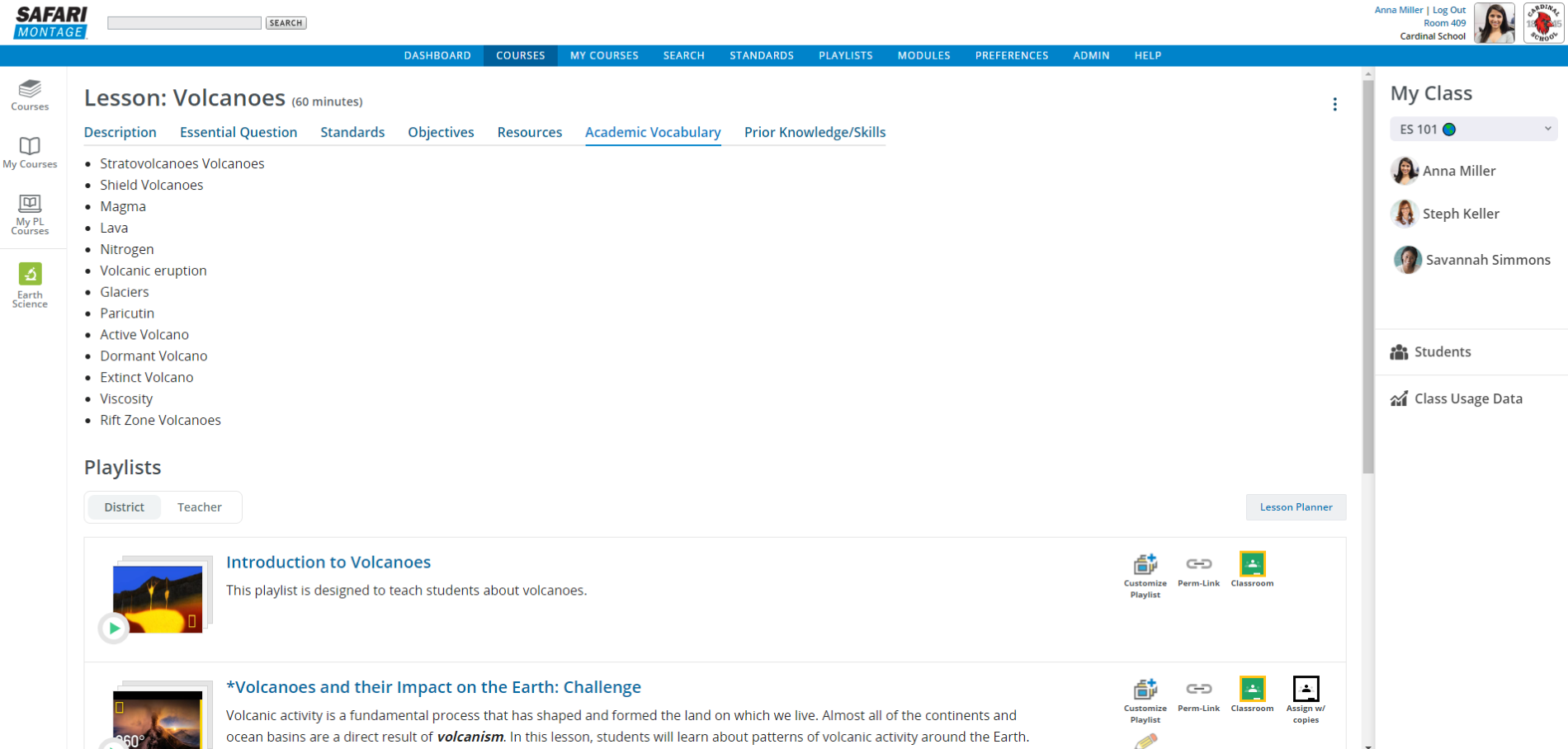
NEW 9.0
Grade Pass-Through via LTI Advantage
Curriculum LOR users are now able to leverage publisher grade pass back functionality when implemented via a Thin Common Cartridge which uses 1EdTech LTI Advantage's Assignment and Grading Services. This enables pass back of assignment completion, scores and grades from publisher resources contained within the C-LOR to Schoology, Canvas LMS, and Google Classroom.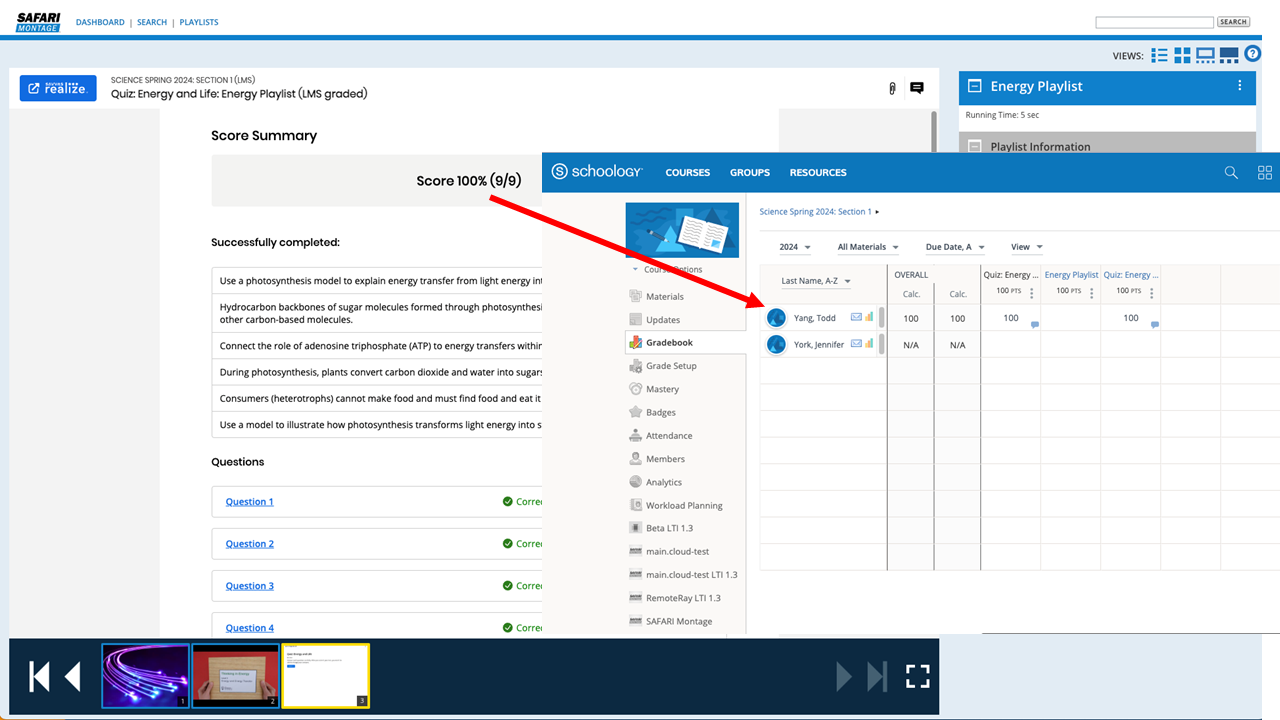
NEW 9.0
Copy Unit Tool
The Copy Unit tool enables curriculum developers to reuse a unit from an existing course which is in use, within in a new course in development, without disturbing the original. When developers copy a unit, all of the main components are copied, such as unit objectives, lessons, essential questions, and target standards.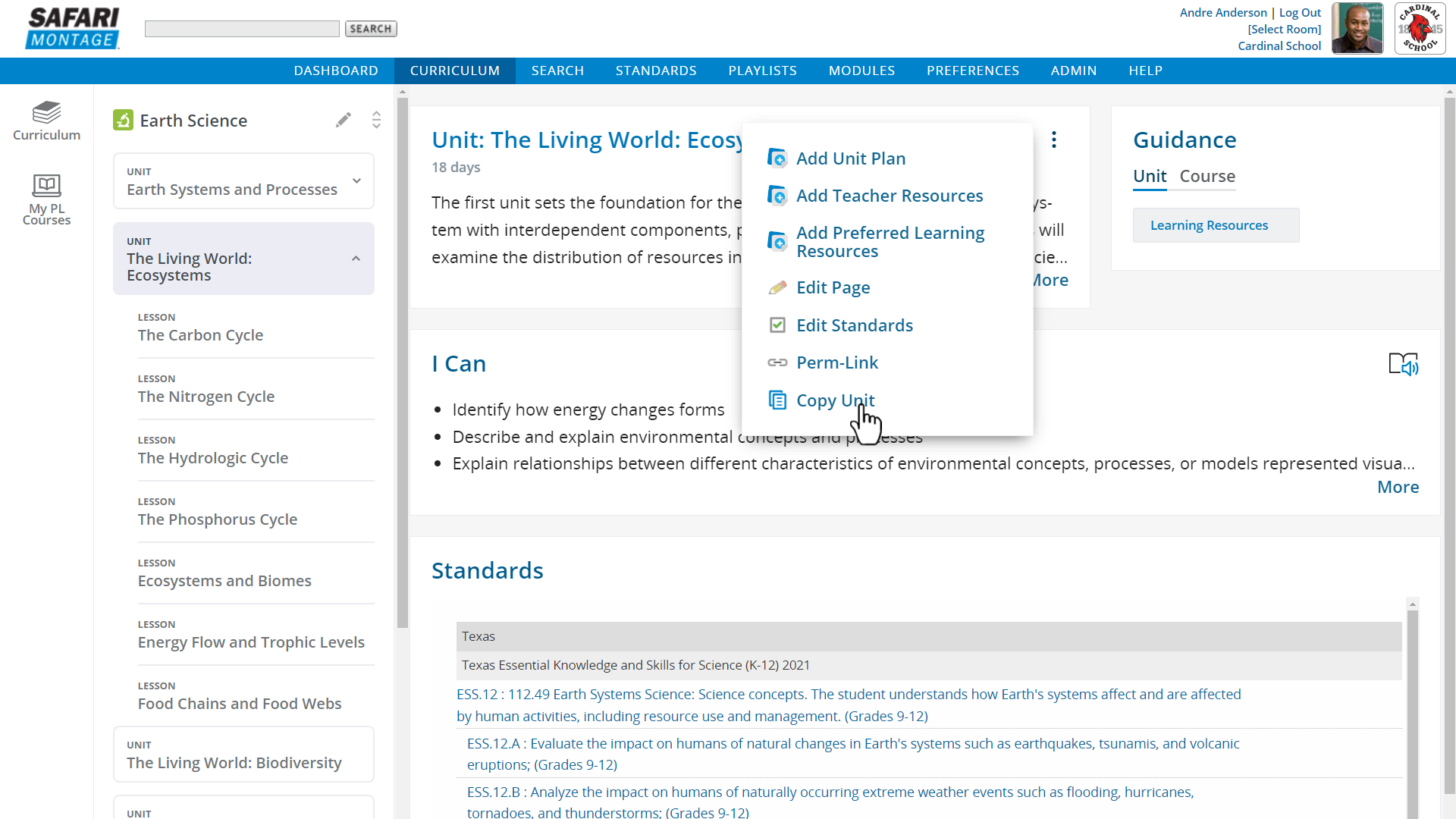
Recent Curriculum Learning Object Repository Enhancements
NEW 9.0 The new Curriculum LOR course user interface has been redesigned to provide a more intuitive & simplified user experience.
NEW 9.0 New navigation provides teachers & students with easy access to rostered courses via My Courses panel as well as at a glance access to the complete district course catalog.
NEW 9.0 Course developers can easily edit a course sequence from the Curriculum navigation, and editing features are now available in the overview at all levels.
NEW 9.0 Users can now search for level-associated learning resources for any course, including resources imported to Curriculum LOR via Thin Common Cartridge.
NEW 9.0 The new Thin Common Cartridge Editor provides admins with a more powerful management interface offering the ability to comprehensively preview summary and detail information about cartridge organization and resources, and import cartridges as complete courses. Additional post-import editing features include the ability to modify user permissions & school restrictions and regenerate cartridge thumbnails.
NEW 9.0 Curriculum developers can now quickly add multiple standards to Curriculum LOR courses, units, chapters, and lessons with multi-select support.
NEW 8.9 Teachers can now Customize District Playlists directly from within the playlist. Add or remove resources from automatically copied playlist or edit Google Docs/Sheets inline!
NEW 8.9 Rostered users now have one-click access to search for content by lesson target standards. Teacher's time spent locating resources is greatly reduced when districts have created target standards for Courses.
NEW 8.9 Teachers and Students may now view all Teacher-added, shared playlists in the "My Teacher's Other Lesson Playlists" section of a Curriculum LOR course.
Requirements:
- SAFARI Montage Curriculum Learning Object Repository (C-LOR) subscription
- SAFARI Montage Learning Object Repository (LOR) subscription
- SAFARI Montage v8.0 or greater
SAFARI Montage Curriculum Learning Object Repository (C-LOR) Purchase Information
For pricing and more information, call 800-843-4549 or email cs@safarimontage.com.
