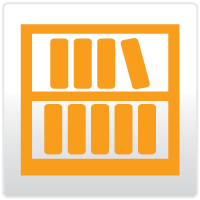





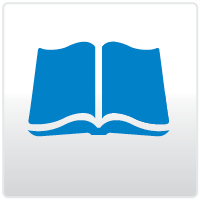

Upload, Access and Share All Curated and Created Learning Objects
Easy Upload & Meta-Tagging

Users can easily drag & drop or select a file to begin uploading, and create a title, description or other metadata, even before the file finishes uploading. Once uploaded, the thumbnail will be created, meta-tagging can continue and a user can add standards correlations and complete other more complex activities such as adding attribution.
Supports the ability to import a web link, including via drag and drop.
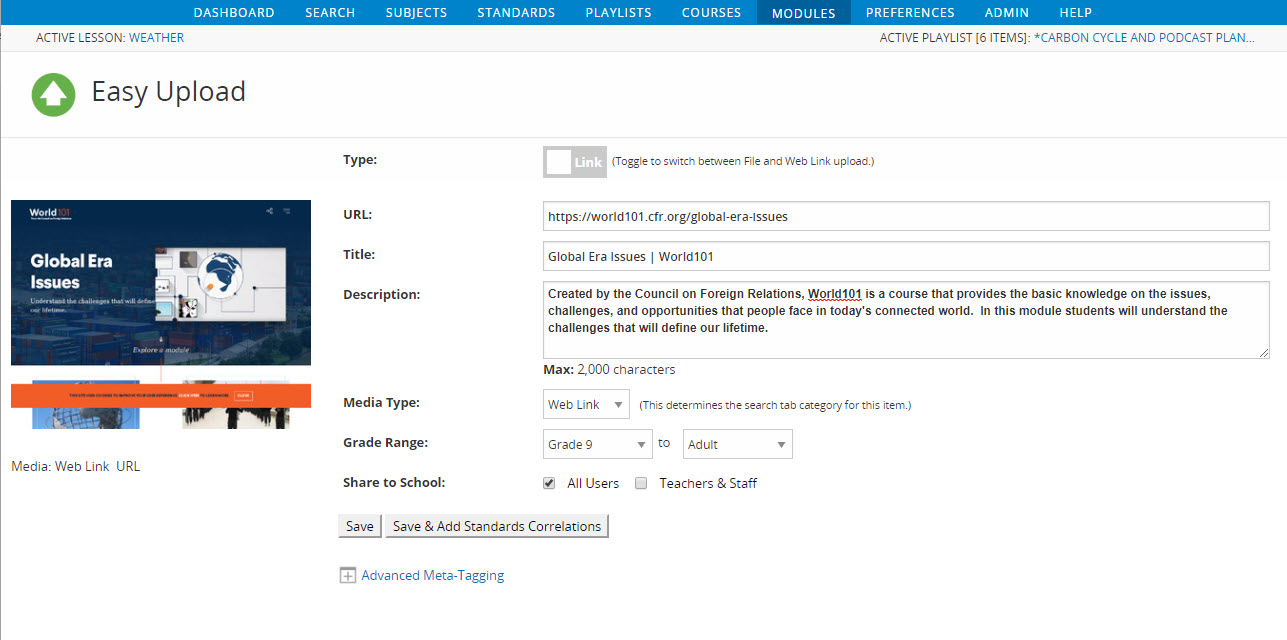
Supports 50+ File Types
The LOR supports video and audio file formats native to Google Chromebooks and ScreenCastify, including WebM, VP9, VP8, and OPUS. Users are able to upload interactive H5P (HTML5 Package) content, including interactive videos, presentations, quizzes, & more. Plus, supports Promethean Activity files, and is compatible with Promethean ActivePanel Titanium interactive displays.Meta-tag and Manage your Media
Meta-Tag
Robust metadata to ensure learning objects are easily accessible
- Grades
- Descriptions
- Copyright Dates
- Publisher
- Creative Commons Attribution
- Create Your Own Fields
Digital Rights Management
Manage files and optimize bit rate playback by:
- User Type
- Location
- Device Type
Plus, control permissions to view, share and download, and manage rights to licensed media.
Align to Standards
Correlate to state and national academic standards
- Common Core
- State Standards
- Next Generation Science Standards
- AASL Standards for the 21st Century Learner
- P21 Framework for 21st Century Learning
- WIDA English Language Development
Auto-Convert to ABR

Automatically convert video to Adaptive Bitrate (ABR) for optimal streamed playback on any device, in any environment
SAFARI Montage with Microsoft® Immersive Reader
The inclusion of Immersive Reader from Microsoft inside the SAFARI Montage Learning Object Repository (LOR) enhances the equitable access of SAFARI Montage for all learners. This powerful Microsoft Learning Tool greatly supports reading and comprehension for students across all grades and reading abilities by giving users customizable control of on-screen text in SAFARI Montage.

- My Language enables LOR users to select a preferred language for text translations via Immersive Reader
- Read to Me provides users with one-click access to the Immersive Reader read back function in English
Benefits
- Read text aloud with just a click of a button
- Translate text to Spanish, French, German, Polish, Chinese, Arabic & dozens of other languages, and have it read aloud
- Adjust text size, spacing, font and color
- Break words down by syllable & parts of speech
- Picture Dictionary for multi-sensory processing
- And more!
Requirements:
- SAFARI Montage v8.1 or greater
- SAFARI Montage Learning Object Repository subscription

